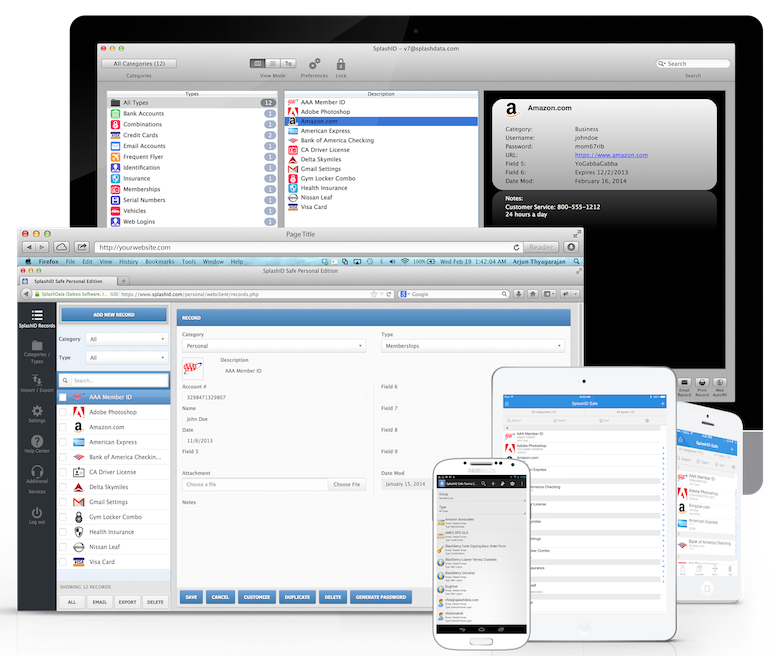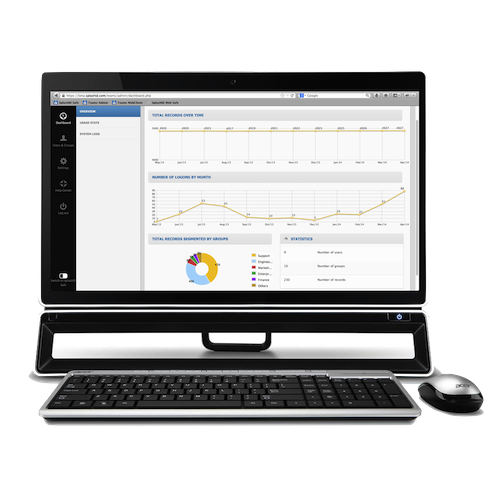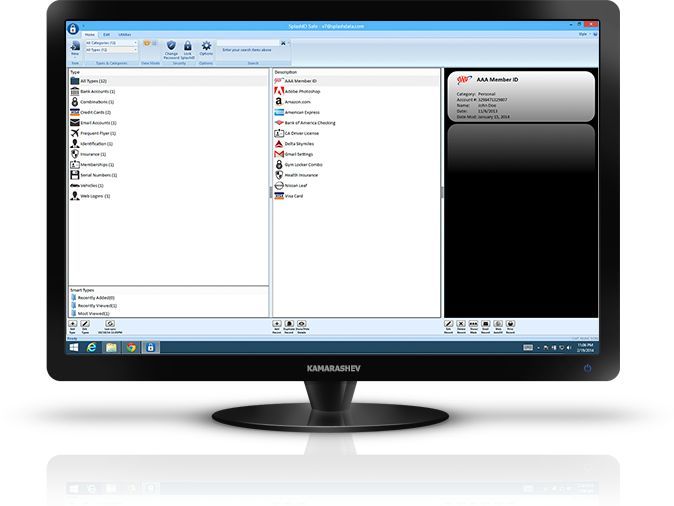Whether for business or personal business, today the Internet has evolved in every front. To promote their business, people create websites, forums, and/or blog sections. To network with family and friends, they also crate accounts on social networking sites, email ids, and many other accounts. All these sites require us to form a unique password so that the data provided remains safe and secure, but remembering so many passwords can be a tricky job… even annoying! To solve this predicament, it’s good to use a password manager app.
A
password manager is an app that uses a master password to keep track of all your passwords to assure thorough safety of your personal and professional data, from finances to business documentation. An effective password manager comes with the following beneficial features:
• Strong automatic password generation – You surely have noticed that while creating a password for many accounts, the system tells if your password strength is high or low. With a password manager you need not worry about it, for this app can itself create strong passwords that are hard to crack even by the most proficient hackers. All these passwords are remembered by the app itself to save you any hassles.
• Strong encryption – With the use of cryptography all your data including the password is coded to a format that isn’t comprehensible to anyone. Only a user with the master password will have access to it in its original form thus making the data inaccessible to any outsider.
• Cross platform syncing – Important business documentation, personal information, confidential photographs etc all hold great value for you. In case you change your device, or say for instance, you get a new laptop or mobile phone, you would want to store all such valuable data on the new device without losing any of it. The feature that you will need here is cross platform syncing. It lets you transfer data to different platforms for easy access and usage.
• Auto form filling – Creating a new account often comes across as a time consuming process for it involves lengths of form filling, but a fully featured password manager will do this for you too, saving you both time and effort.
All these features are an assurance of thorough security of all your data. So go ahead and simplify data, account and finance management with a reputed password manager to feel free and secure!